-
Postów
637 -
Dołączył
-
Ostatnia wizyta
-
Wygrane w rankingu
45
Treść opublikowana przez PatrzKomuUfaszGb
-
To na romie blisspop Stock kernel Gdy kilka dni temu zainstalowalem boeffla kernel, bylo 62 tys.
-
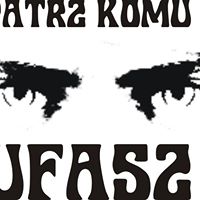
Do zamknięcia rom umarł
PatrzKomuUfaszGb odpowiedział(a) na PatrzKomuUfaszGb temat w Poradniki, Romy i Mody
Jesli chodzi o mms to nie wiem:) szczerze mowiac nie sprawdzalem tego. Nie korzystam z mms i jakos kompletnie nie przyszlo mi to do glowy. Sprawdzilbym Ci to w tym momencie ale akurat nie mam nic na koncie hehe. Ale jesli dasz mi chwilke to sie zorientuje jesli chodzi o ten ROM. Tak trzeba samemu doinstalowax Xposed, ja korzystam i nie ma zadnego problemu, czasem przy restarcie po zainstalowaniu jakiegos modulu by delikatny bootlop ale ja od jakiegos czasu robie tak, instaluje modul, aktywuje go, wylaczam telefon wlaczam i gotowe. Postepujac w ten sposob wyeliminujesz wszelkie bootlopy. A Viper tez dziala swietnie korzystam z niego na codzien. Tylko instalacja vipera w tym wypadku wymaga custom recovery. Nie msm linku do niego bo pobralem zainstalowalem i jakos zagubilem skad go pobralem. Mam go u siebie na chomiku, jesli Cie to interesuje. Dobra, edytuje post opisze jak zainstalowac vipera i link:) -
Siema. Wiec jak w tytule, mam pytanie:) Czy tutaj na forum jest jakis dzial poswiecony aplikacjom, gdzie mozna dodac jesli jest jakas ciekawa i godna uwagi? Z gory zieki za odpowiedz [emoji1] [emoji1]
-
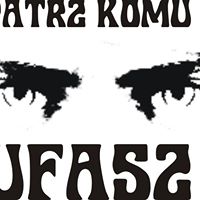
[Samsung Galaxy S5 SM-G900F] SONIC OPEN KANG 5.5.1 PROJECT AIO
PatrzKomuUfaszGb odpowiedział(a) na PatrzKomuUfaszGb temat w Poradniki, Romy i Mody
Swietny tylko jeden minus, nie dziala xposed. Przynajmniej na tym builidzie. I szkoda ze nie kontynuuja projektu. -
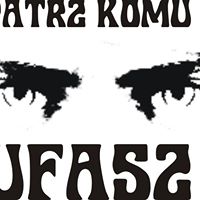
Gmail Theme Engine-PRO With Trail
PatrzKomuUfaszGb odpowiedział(a) na PatrzKomuUfaszGb temat w Xposed - Mody
Mi tam szczezrze mowiac zaden:) wole inomail, fajna drobna aplikacja, obsluguje wiele kont. -
Moduł do zarzadzania motywem w gmailu. Calkiem ciekawa opcja nie testowalem na dluzsza mete bo nie korzystam z gmaila ale wiem ze niektorzy korzystaja:) wiec lapcie:) moze komus sie przyda. Link do pobrania http://repo.xposed.info/module/in.proficientapps.gmte
-
Ten modul jest kompatybilny z AOSP/ NEXUS/Google Edition (samsung, htc...) Enable Numeric battery Clock position (Right, Center, Left, Hide) Change Color and Typeface of the Battery text Disable Scrolling cache Skip Music with Volume buttons Disable screen turn ON while plunging or unplugging AC/USB cable Disable loud volume sound warning Advanced Power menu: #reboot #recovery #hotboot #screencapture #screen recording (busybox) #Quick Dial number (+ Display number) #On/Off Data Enable Data Roaming on home network only Torch (Flashlight) Through Volume UP button Long back kill App CM Circle Battery Expand all notifications Add and option to kill all app activities (requires granting Root access to System user) Enable Heads up notifications (Optional ongoing notifications and display delay customization) Disable Swipe gestures (keep double tap) for the devices that support it. Hide/Set Color of Battery Text WYMAGANIA Android 4.4 + Xposed Link do pobrania http://dl-xda.xposed.info/modules/ma.wanam.wanamkit_v151_cfe768.apk
-
Modul pozwalajacy zablokowac dostep do aplikacji. Dostep mozna zabezpieczyc wzorem, pinem. WYMAGANIA Android 4.2+ Xposed Link do pobrania http://repo.xposed.info/module/de.defim.apk.protectedapps
-
Features ✓ 25 common toggles and actions ❤ 28 beautiful themes ✓ Unlimited home screen widgets: 1x1, 2x1, 4x1 ✓ Notification area, action pad ✓ Auto-actions: show most use action on widgets Toggles and action supports ☘ Mobile data - (Lollipop requires root) ☘ WiFi ☘ Bluetooth ❤ Flashlight ❤ Lock Screen ❤ Smart ram booster ☀ Sound/Silent/Vibrate mode ☀ Brightness ☀ Auto Sync ☀ Sync now ☀ GPS ☀ Screen off Time ☀ Screen Orientation ☘ WiFi tethering ☘ USB tethering ☘ Bluetooth tethering ✓ AirPlane (root) ✓ Adb (root) ✓ Fast reboot (root) ✓ Reboot (root) ✓ PowerOff (root) ✓ Reboot recovery (root) ✓ Clear recent apps (xposed) ✓ Power saving mode (root, Lollipop+) ❤ Clear notification (Jelly Bean+) WYMAGANIA Android 4.0+ Xposed Link do pobrania http://dl-xda.xposed.info/modules/com.anttek.widgets_v360_54c9d2.apk
-
Witam wszystkich:) mam problem z moim Lg. Wiec sytuacja wyglada tak, mialem zainstalowane cwm i cyanogenmod 9. Wszystko dzialalo ok az pewnego dnia rozladowal sie i nie chce sie wlaczyc. Probowalem miliony razy ale efekt jest ten sam, wyskakuje logo lg i to tyle zaraz po tym widac ze ekran jest podswietlony ale caly czarny, to samo gdy proboje wejsc do recovery. Myslalem ze to kwestia wyswietlacza ale gdyby tak bylo to nie pojawialo by sie logo lg. Moje pytanie brzmi, czy jest mozliwosc wgrania oryginalnego stocka jak to w przypadku samsuga przez odina? Czy jest jakis program na podobienstwo odina tylko ze do lg? Bardzo prosze o pomoc:) z gory dziekuje za wszelka pomoc.
-
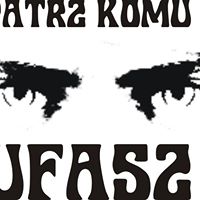
g620s Jak zmienić gappsy?
PatrzKomuUfaszGb odpowiedział(a) na ono1994 pytanie w CyanogenMod - problemy
Albo ta aplikacja, pozwoli Ci ona przekonwertowac aplikacje systemowe w aplikacje uzytkownika i bedziesz mogl je odinstalowac https://play.google.com/store/apps/details?id=de.j4velin.systemappmover -
To akurat przyklad z klte ale wystarczy ze wpiszesz w google swoj model i cyanogenmod wyskoczy Ci "information twoj model" i tam jest tak zakladka how to builid cm for. Jest wszystko pieknie krok po kroku tyle ze po angielsku ale w tych czasach dla chcacego nic trudnego:) jest google translate [emoji14] kiedys sam chcialem ale mialem za slaby komp a teraz wole gotowce. Probuj i pokazuj co zbudowales. https://wiki.cyanogenmod.org/w/Klte_Info tam jest "how to builid cm" powodzenia:)
-
Witam, nie mialem pojecia jaki tytul dac wiec jest taki nijaki:) kiedys mialem taka aplikacje, potrafila ona wygenerowac informacje o telefonie (soft, kernel itp.) Nie pamietam jak sie nazywa, moze ktos cos kojarzy w tym temacie? Bede wdzieczny za kazda pomoc. Ta aplikacja potrafila sprawdzic zabezpieczenia oprogramowania... cos takiego. Wiem, bardzo ogolnie napisane ale tyle pamietam. Pozdrawiam.
-
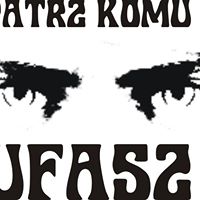
iFont (Expert of Fonts) (Unlocked Donated).apk
PatrzKomuUfaszGb opublikował(a) temat w Xposed - Mody
Witam:) modul ten sluzy do zarzadzania czcionkami w telefonie. Jest tam wiele ciekawych wzorow do wyboru. Duzo czcionek posiada polskie znaki. Modul ten jest kompatybilny z Samsung Htc Sony i jeszcze wiecej. Wiadomo, samsung i htc maja mozliwosc domyslnie zmiany czcionki ale jesli ktos posiada modyfikacje aosp to juz niestety tej funkcji nie ma. W wersji donate ktora polecam jest mozliwosc zmiany czcionki w kazdej z aplikacji osobno + kolor. iFont (Expert of Fonts) Donate v5.6.2 Paid Patched - android-zone.ws.zip -
Nie ma sie co rozpisywac modul ten blokuje reklamy w YouTube Link do pobrania http://repo.xposed.info/module/ma.wanam.youtubeadaway
-
Jak nazwa wskazuje modol pozwala wlaczyc kontrole pie w google chrome. Przydatny i lekki dodatek (516kb) WYMAGANIA Xposed [emoji14] Link do pobrania http://dl-xda.xposed.info/modules/com.jt5.xposed.chromepie_v13_3c5403.apk
-
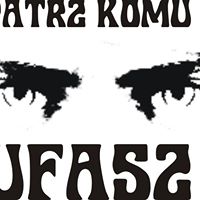
[Xperia Z c6603 yuga] SONIC OPEN KANG PROJECT AIO
PatrzKomuUfaszGb opublikował(a) temat w Poradniki, Romy i Mody
CECHY ROMU STATUS BAR : Clock & Date with custom definable location and styles along with selectable custom colors Customizable Status bar Battery icon with percentage . Status Bar Brightness control Option to Enable & Disable Network Activity Arrows Double Tap to sleep option on status bar Status Bar Task Manager Quick Settings : 26 user Selectable Quick Setting tiles including Ambient Display,Nav Bar ,Slim Actions, Live Display, Gesture Anywhere ,Battery Saver & App circle bar tile. Switch to Disable & Enable Enlarge view of first row tiles. Option to Set four Tiles In a row of quick Settings. Switch to enable/disable vibration on tile touch. Switch to enable/disable Brightness Slider. Options to add max 3 actions in Slim Action tile. Configurable QS Quick Pull down . Configurable QS Smart Pull down. Animation Controls: IME Animations Over Scrolling Effects Toast Animations List View Animations AOKP System Animations Option to Enable/Disable Scrolling Cache Scrolling Modifiers. Navigation Bar Switch to Enable/Disable onscreen navigation bar Navigation Bar buttons large number of buttons provided including Screenshot, power menu, custom application buttons etc. Navigation bar dimensions option to select menu location Switch to enable/disable landscape view of navigation bar. Hardware Buttons: Switch to enable/disable hardware key buttons Buttons back light option Option to hide/show/auto detect overflow button Customizable key actions including normal press,long-press, double-tap actions for back,home and menu key. Power-Menu: More them 10+ user configurable power menu options this includes bellow mentioned buttons Screen Shot ,Screen recorder, Advanced reboot, Custom Application, users PIE Control : Switch to enable/disable pie control Configurable various number of buttons including button style and button second layer User configurable button styles with trigger option , custom color,transparency ,and size Option to configure menu visibility in pie controls Display Settings : User configurable brightness settings along with adaptive brightness . Display sleep settings from 15 sec to 30 min including 45 sec step. Daydream Expanded Desktop with per application configuration LCD Density Settings En chased font size slider Auto Display rotation with all rotations angles including 180 degrees . Screen Cast Custom Display options like volume rocker wake ,wake on charger plugged/unplugged .Double tap to wake (supported devices only) Ambient Display with Advanced Doze options including Doze pulse . Live Display: Live Display modes Color temperature Settings Switch to enhance colors Color calibration including RGB sliders Gesture Anywhere &vApp Circle Bar : Switch to enable/disable Gesture anywhere & app circle-bar along with tile on QS Option to set gesture location, trigger width ,height, position Recents Panel : Switch to select slim and stock recents panel Custom background ,text color option in slim recents option to show/hide topmost task in slim recents Configurable recents applications size in slim recents Sounds & Notifications Interruptions Enable/disable camera shutter sound Enable/disable safe headset volume swap volume buttons when screen is rotated Volume steps less frequent notification sounds can be configured from 3sec 5 mins User configurable per application notifications Notification lights with custom color options for missed cal ,voice mails etc [only supported devices ] Battery light with custom color option [only supported devices] for battery low,charging, pulse if battery low, and fully charged lights Heads Up Notifications with Snooze timer and time out options . Security & Lockscreen : Privacy Guard Smart lock Double tap to sleep anywhere on lock-screen Show/hide advanced reboot Hide quick settings on secured lock-screen Lock Screen Shortcuts Other Options : Dolby Digital and Digital plus as standalone sound controllers. Layers RRo 2.1 with orion to launch layer manger from Settings Wake Lock Blocker Screen Recorder with external audio , video-size, and bit rate options. Custom application settings menu with privacy guard .Appops settings Configurable media scanner behavior on boot. Device partition info on Storage settings. Option to hide super user indicator. Disable FC notification Kill apps back button with configurable time option Option to show CPU info on Development settings Custom colors for battery saver and trigger options Advanced Keyboard options like auto rotation with time out,disable full screen keyboard ,volume key cursor control. WYMAGANIA Root CWM/Twrp INSTRUKCJA Pobierz ROM http://downloads.sonic-developers.com/yuga/ Pobierz gapps stad http://opengapps.org (jakie chcesz byle 5.1) Przejd do recovery Wipe Data,System,Cache,Dalvik Flash ROM Jeszcze raz Wipe Cache and Dalvik Reboot to system Teraz jeszcze raz reboot to recovery Flash gapps Wipe Cache and Dalvik Reboot Gotowe:) -
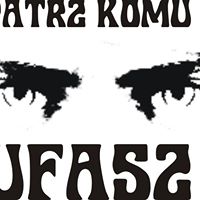
[Samsung Galaxy S5 SM-G900F] SONIC OPEN KANG 5.5.1 PROJECT AIO
PatrzKomuUfaszGb opublikował(a) temat w Poradniki, Romy i Mody
Witam, mam do przedstawienia nastepny ciekawy projekt. Wiec jak przystalo na AIO jest bardzo ladnie wykonczony, mam na mysli perfekcyjny wyglad wizualny. Nie brakuje rowniez ciekawych dodatkow w ustawieniach. Equalizer i efekty dzwiekowe dolby atmos, dzwiek bardzo fajny mam na mysli jakosc itp. Szybki, dziala bardzo gladko. Sam korzystalem na S5 i z czystym sumieniem moge polecic. Powiem szczerze ze gdyby byl projekt na androidzie 6.0 to mysle ze do tej pory bylaby to moja ulubiona pozycja. Xposed tutaj nie dziala, probowalem miliony sposobow, caly czas bootlop ale warto go przetestowac. CECHY ROMU STATUS BAR : Clock & Date with custom definable location and styles along with selectable custom colors Customizable Status bar Battery icon with percentage . Status Bar Brightness control Option to Enable & Disable Network Activity Arrows Double Tap to sleep option on status bar Status Bar Task Manager Quick Settings : 26 user Selectable Quick Setting tiles including Ambient Display,Nav Bar ,Slim Actions, Live Display, Gesture Anywhere ,Battery Saver & App circle bar tile. Switch to Disable & Enable Enlarge view of first row tiles. Option to Set four Tiles In a row of quick Settings. Switch to enable/disable vibration on tile touch. Switch to enable/disable Brightness Slider. Options to add max 3 actions in Slim Action tile. Configurable QS Quick Pull down . Configurable QS Smart Pull down. Animation Controls: IME Animations Over Scrolling Effects Toast Animations List View Animations AOKP System Animations Option to Enable/Disable Scrolling Cache Scrolling Modifiers. Navigation Bar Switch to Enable/Disable onscreen navigation bar Navigation Bar buttons large number of buttons provided including Screenshot, power menu, custom application buttons etc. Navigation bar dimensions option to select menu location Switch to enable/disable landscape view of navigation bar. Hardware Buttons: Switch to enable/disable hardware key buttons Buttons back light option Option to hide/show/auto detect overflow button Customizable key actions including normal press,long-press, double-tap actions for back,home and menu key. Power-Menu: More them 10+ user configurable power menu options this includes bellow mentioned buttons Screen Shot ,Screen recorder, Advanced reboot, Custom Application, users PIE Control : Switch to enable/disable pie control Configurable various number of buttons including button style and button second layer User configurable button styles with trigger option , custom color,transparency ,and size Option to configure menu visibility in pie controls Display Settings : User configurable brightness settings along with adaptive brightness . Display sleep settings from 15 sec to 30 min including 45 sec step. Daydream Expanded Desktop with per application configuration LCD Density Settings En chased font size slider Auto Display rotation with all rotations angles including 180 degrees . Screen Cast Custom Display options like volume rocker wake ,wake on charger plugged/unplugged .Double tap to wake (supported devices only) Ambient Display with Advanced Doze options including Doze pulse . Live Display: Live Display modes Color temperature Settings Switch to enhance colors Color calibration including RGB sliders Gesture Anywhere &vApp Circle Bar : Switch to enable/disable Gesture anywhere & app circle-bar along with tile on QS Option to set gesture location, trigger width ,height, position Recents Panel : Switch to select slim and stock recents panel Custom background ,text color option in slim recents option to show/hide topmost task in slim recents Configurable recents applications size in slim recents Sounds & Notifications Interruptions Enable/disable camera shutter sound Enable/disable safe headset volume swap volume buttons when screen is rotated Volume steps less frequent notification sounds can be configured from 3sec 5 mins User configurable per application notifications Notification lights with custom color options for missed cal ,voice mails etc [only supported devices ] Battery light with custom color option [only supported devices] for battery low,charging, pulse if battery low, and fully charged lights Heads Up Notifications with Snooze timer and time out options . Security & Lockscreen : Privacy Guard Smart lock Double tap to sleep anywhere on lock-screen Show/hide advanced reboot Hide quick settings on secured lock-screen Lock Screen Shortcuts Other Options : Dolby Digital and Digital plus as standalone sound controllers. Layers RRo 2.1 with orion to launch layer manger from Settings Wake Lock Blocker Screen Recorder with external audio , video-size, and bit rate options. Custom application settings menu with privacy guard .Appops settings Configurable media scanner behavior on boot. Device partition info on Storage settings. Option to hide super user indicator. Disable FC notification Kill apps back button with configurable time option Option to show CPU info on Development settings Custom colors for battery saver and trigger options Advanced Keyboard options like auto rotation with time out,disable full screen keyboard ,volume key cursor control. WYMAGANIA Root CWM/Twrp INSTRUKCJA Pobierz ROM stad http://downloads.sonic-developers.com/klte/ Pobierz gapps stad http://opengapps.org (jakie chcesz byle 5.1) Przejd do recovery Wipe Data,System,Cache,Dalvik Flash ROM Jeszcze raz Wipe Cache and Dalvik Reboot to system Teraz jeszcze raz reboot to recovery Flash gapps Wipe Cache and Dalvik Reboot Gotowe:) -
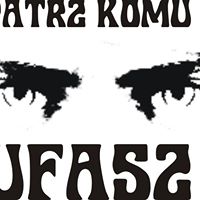
[Samsung Galaxy S5 SM-G900F] PAC-Rom MM 6.0.1 All-In-One ROM
PatrzKomuUfaszGb opublikował(a) temat w Poradniki, Romy i Mody
Jest to ciekawy remix AOSP I AOKP. W ustawieniach znajdziecie mnostwo roznych dodatkow typu kontrol pie custom animacje app bar itp. Mialem go przez chwile na moim galaxy s5, nie mam nic do zarzucenia. WYMAGANIA Root CWM/Twrp INSTRUKCJA Pobierz ROM stad http://d-h.st/tBLV Pobierz gapps stad http://opengapps.org (jakie chcesz, byle 6.0) Reboot recovery Full wipe Flash ROM Flash gapps Wipe cache/dalvik Reboot Gotowe -
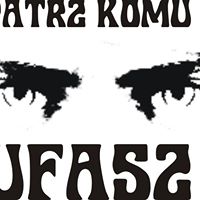
[Samsung Galaxy S3 Neo] Czy da się zainstalować cm bez PC?
PatrzKomuUfaszGb odpowiedział(a) na Adroo432 pytanie w Problemy, pomoc
Spoko:) daj znac po zabiegu. -
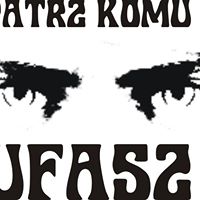
[Samsung Galaxy S3 Neo] Czy da się zainstalować cm bez PC?
PatrzKomuUfaszGb odpowiedział(a) na Adroo432 pytanie w Problemy, pomoc
https://github.com/opengapps/opengapps/wiki/Pico-Package -
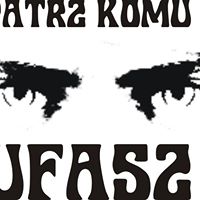
[Samsung Galaxy S3 Neo] Czy da się zainstalować cm bez PC?
PatrzKomuUfaszGb odpowiedział(a) na Adroo432 pytanie w Problemy, pomoc
Tryb recovery, instal, znajdujesz paczke, swipe to install. Po zakonczonym procesie wipe cech/dalvik i reboot. -
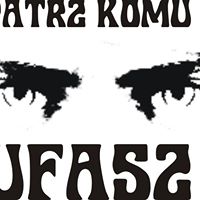
[Samsung Galaxy S3 Neo] Czy da się zainstalować cm bez PC?
PatrzKomuUfaszGb odpowiedział(a) na Adroo432 pytanie w Problemy, pomoc
Nie, musisz zainstalowac paczke gapps stad http://www.androidrootz.com/2015/03/download-android-51x-lollipop-pa-gapps.html?m=1 ja korzystam z pico to znaczy ze mam aplikacje tylko do prawidlowego dzialania google play -
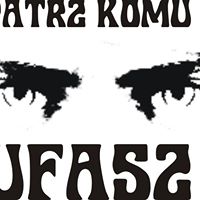
[Samsung Galaxy S3 Neo] Czy da się zainstalować cm bez PC?
PatrzKomuUfaszGb odpowiedział(a) na Adroo432 pytanie w Problemy, pomoc
Nie znalazlem oficjalnej wersji ale tu znalazlem jakas nie oficjalna http://forum.xda-developers.com/galaxy-s3-neo/orig-development/rom-cyanogenmod-12-1-s3-neo-t3099384 -
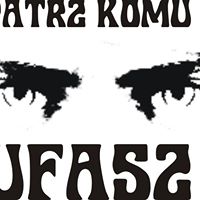
[Samsung Galaxy S3 Neo] Czy da się zainstalować cm bez PC?
PatrzKomuUfaszGb odpowiedział(a) na Adroo432 pytanie w Problemy, pomoc
1. Zainstaluj aplikacje flashify z google play 2. Pobierz Twrp stad (nic nie musisz szukac, to juz do Twojego modelu) https://dl.twrp.me/s3ve3g/twrp-3.0.0-0-s3ve3g.img 3. Otworz aplikacje flashify 4. Wybierz recovery image ( wazne!!! pamietaj ze musisz wybrac recovery image, nic innego) 5. Choose a file 6. File explorer flashify 7. Znajdz pobrany plik twrp i wybierz go Po tym zabiegu przejdz w tryb twrp recovery wybierz WIPE/ADVANCE WIPE i zaznacz dalvik, system, data cache. Swipe to wipe. Zostaw odznaczone internal storage bo w przeciwnym razie usuniesz swoj rom wczesniej pobrany. Po tym zabiegu wroc do glownego ekranu recovery i kliknij install, znajdz swoj rom w postaci pliku zip (musisz go wczesniej pobrac i umiescic w pamieci wew. lub zew.) Ja instaluje w ten sposob kazdego customa i nigdy nie mialem zadnego problemu. daj znac jak Ci poszlo


