-
Postów
1 291 -
Dołączył
-
Ostatnia wizyta
-
Wygrane w rankingu
43
Odpowiedzi opublikowane przez King_Stone_69
-
-
Nowy kernel powinien załatwić sprawę. Temat został rozwiązany
Tap, tap, tap - morsem z LGE -
Jest to nieoficjalna beta Tesli.
Nie odpowiadamy za ucegelnia!
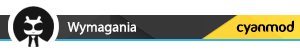
- TWRP
- odblokowany bootloader


- ROM - https://www.androidfilehost.com/?w=files&flid=136289 (wybieramy peregrine)
- Gapps - opengapps.org
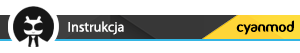
- Wrzuć ROM i GAppsy na kartę pamięci
- Wejdź w tryb TWRP
- Wykonaj Backup
- Wykonaj pełne wipy
- Zainstaluj ROM i GAppsy
- Wykonaj wipy (data/cache - Zalecane)
- Reboot urządzenia – pierwsze uruchomienie potrwa kilka minut
-

Przedstawiam wam nieoficjalne wydanie romu DU!
Nie odpowiadamy za uceglenia urządzeń!
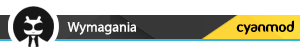
- TWRP
- odblokowany bootloader


- ROM - https://www.androidfilehost.com/?w=files&flid=151670 (wybieramy peregrine)
- Gapps - opengapps.org
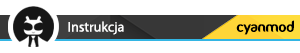
- Wrzuć ROM i GAppsy na kartę pamięci
- Wejdź w tryb TWRP
- Wykonaj Backup
- Wykonaj pełne wipy
- Zainstaluj ROM i GAppsy
- Wykonaj wipy (data/cache - Zalecane)
- Reboot urządzenia – pierwsze uruchomienie potrwa kilka minut
-
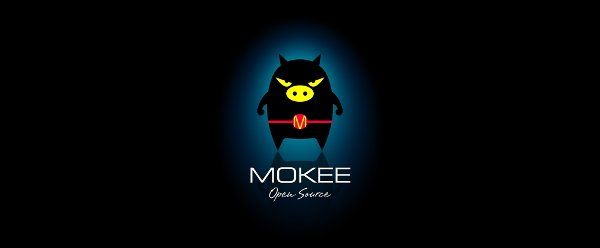
Kwik, kwik! Albo i nie... Przedstawiam oficjalne wydanie Mokkee Open Source Project!
Nie odpowiadamy za uceglenia urządzeń!
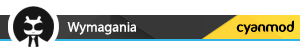
- TWRP
- odblokowany bootloader

Uwaga! Pokazane na Moto G 2!

- ROM - https://download.mokeedev.com/?device=peregrine (podaje prawidłowo mimo, iż pisze Moto G LTE)
- Gapps - opengapps.org
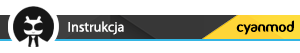
- Wrzuć ROM i GAppsy na kartę pamięci
- Wejdź w tryb TWRP
- Wykonaj Backup
- Wykonaj pełne wipy
- Zainstaluj ROM i GAppsy
- Wykonaj wipy (data/cache - Zalecane)
- Reboot urządzenia – pierwsze uruchomienie potrwa kilka minut
-
Udało mnie się natrafić na stocki do peregrine bazujące na Androidzie KitKat. Może się komuś przydadzą. Istnieją dwie wersje: jedna standardowa, a druga odchudzona:

- Stock kernel
- Debloated, zipaligned, zrootowany,
- BusyBox
- init.d - skrypt
- nie ma aktualizacji OTA, Motorola Services
- jest więcej wolnego ramu
- jest Cas Screen, Fly On Mod
- kompatybilność z MultiRomem
- dłuższe życie baterii
- zablokowane obracanie ekranu blokowania (w bulid.prop szukaj: lockscreen.rot_override=true i zmień na false jeśli ci to nie odpowiada)
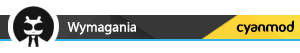
- TWRP
- odblokowany bootloader (stock stockiem, ale są dla TWRP)
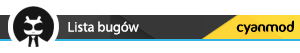
- E:Error executing updater binary in zip (zrestartuj recovery)
- I tyle, rom w pełni stabilny

- Wersja zwykła - https://forum.xda-developers.com/devdb/project/dl/?id=13585
- Wersja zoptymalizowana - https://forum.xda-developers.com/devdb/project/dl/?id=13962
- Źródło - https://forum.xda-developers.com/moto-g/4g-development/rom-stock-motorola-4g-kitkat-rom-t3160127
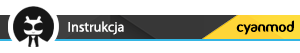
- Wrzuć ROM (tylko ROM) na kartę pamięci
- Wejdź w tryb TWRP
- Wykonaj Backup
- Wykonaj pełne wipy
- Zainstaluj ROM
- Wykonaj wipy (data/cache - Zalecane)
- Reboot urządzenia – pierwsze uruchomienie potrwa kilka minut
-
Ma ktoś działające sterowniki pod fastboota? Bo znalazł się root, no ale ADB...
-
Ponownie poprawiłem nazwę tematu. Zobacz czy Samsung nie udostępnia czegoś do wgrywania
Tap, tap, tap - morsem z LGE -
To jest forum o innej tematyce, więc to reklama chyba nie będzie
Tap, tap, tap - morsem z LGE -
Temat nie tam gdzie trzeba, źle założony... Nikt, nikt nowy nie czyta regulaminu, bo po co...
Tap, tap, tap - morsem z LGE -
No to to jest Symbian... To nie wiem czy u nas ma ktoś ma wiedzę na ten temat
Tap, tap, tap - morsem z LGE -
U nas admin miał to samo na Elektrodzie (jeśli piszemy o tym samym forum), tylko Serwice Box został...
Tap, tap, tap - morsem z LGE -
Panie kolego moderatorze, poprawiamy tematy
Tap, tap, tap - morsem z LGE-
 1
1
-
-
Czytałem w necie o tym ni to błędzie ni to udogodnieniu... I jakaś apka wykorzystuje rysowanie po ekranie i niestety ty musisz ją znaleźć
Tap, tap, tap - morsem z LGE -
Mnie też to denerwuje. Pisze z kimś na Messengerze, jest dymek, "testuje" jakąś apke i takie cuś. Uroki Androida 6... Nie da się nic z tym zrobić. Jedynie downgrade do CM 12.1.
Tap, tap, tap - morsem z LGE -

Przedstawiam wam oficjalne wydanie Android Open Kang Project
Nie odpowiadamy za ucegelnia urządzeń!
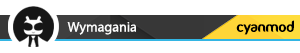
- TWRP
- odblokowany bootloader


- Rom - https://basketbuild.com/devs/aokp/peregrine
- Gapps - opengapps.org
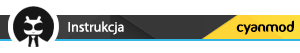
- Wrzuć ROM i GAppsy na kartę pamięci
- Wejdź w tryb TWRP
- Wykonaj Backup
- Wykonaj pełne wipy
- Zainstaluj ROM i GAppsy
- Wykonaj wipy (data/cache - Zalecane)
- Reboot urządzenia – pierwsze uruchomienie potrwa kilka minut
-
Co prawda dość nietypowo, ale były tematy o Windowsie. Podpinam.
Tap, tap, tap - morsem z LGE-
 1
1
-
-
Przedstawiam nieoficjalne wydanie SlimRoma.
Nie odpowiadamy za uceglenia urządzeń!
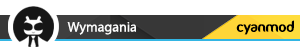
- TWRP
- odblokowany bootloader


- Rom - https://www.androidfilehost.com/?w=files&flid=151579
- Gapps - opengapps.org
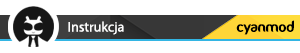
- Wrzuć ROM i GAppsy na kartę pamięci
- Wejdź w tryb TWRP
- Wykonaj Backup
- Wykonaj pełne wipy
- Zainstaluj ROM i GAppsy
- Wykonaj wipy (data/cache - Zalecane)
- Reboot urządzenia – pierwsze uruchomienie potrwa kilka minut
-

Przedstawiam wam oficjalne wydanie LineageOS.
Nie odpowiadamy za uceglenia urządzeń!
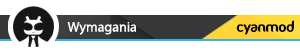
- TWRP
- odblokowany bootloader


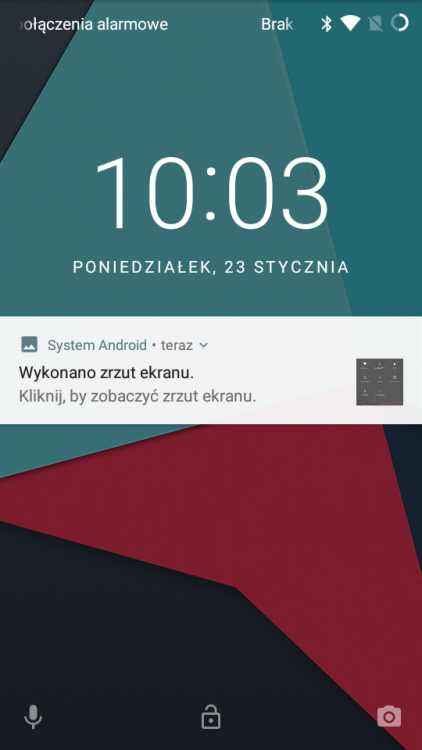
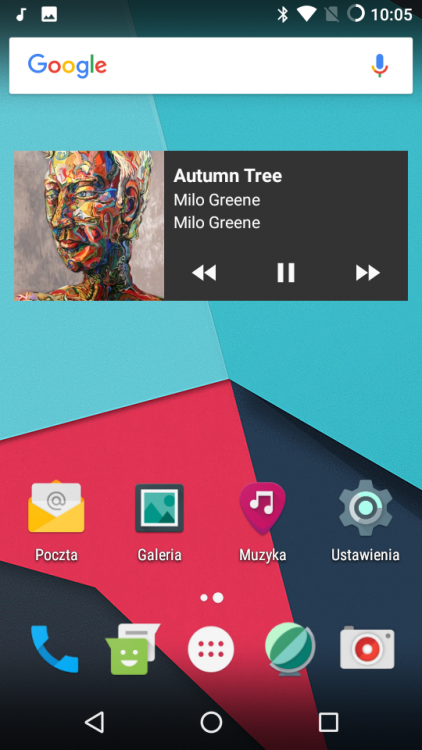
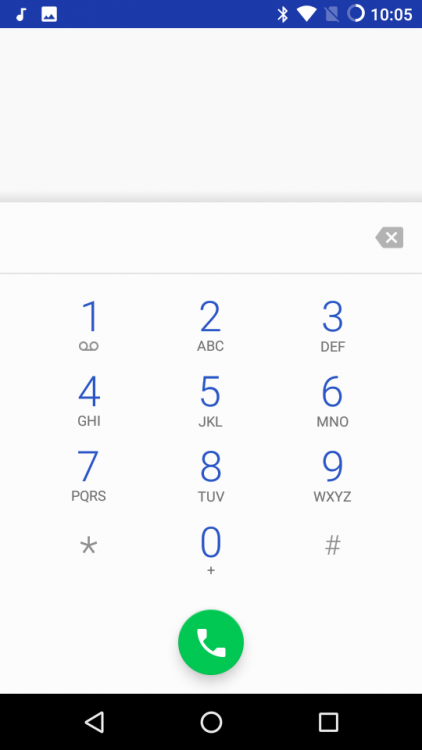
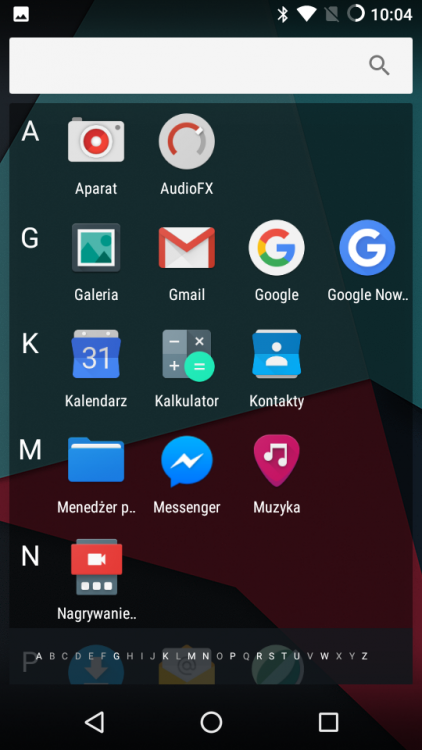
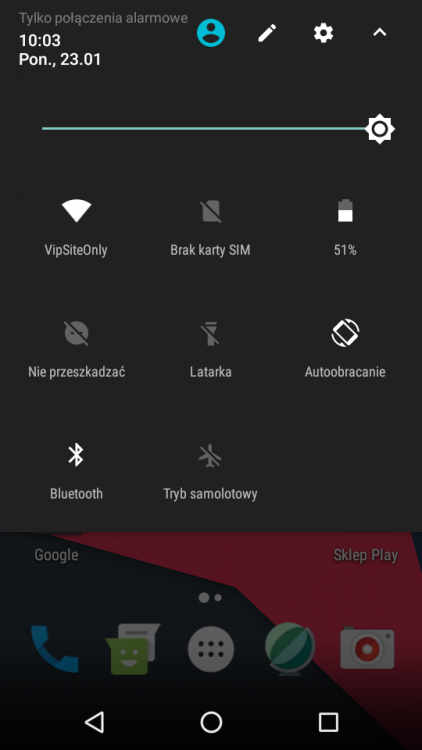
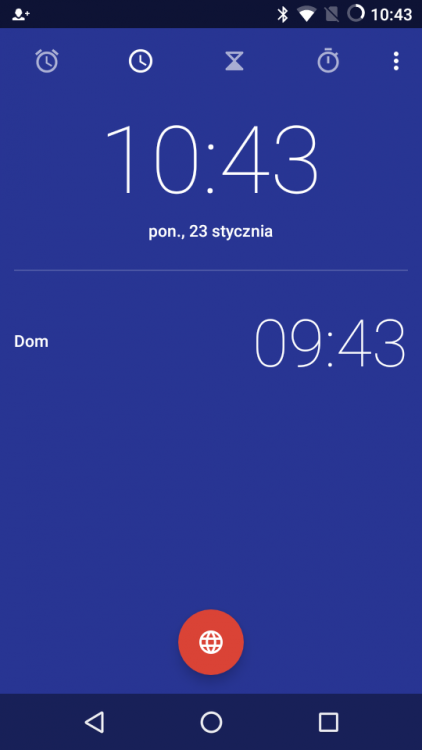

- Rom - https://download.lineageos.org/peregrine
- Gapps - opengapps.org
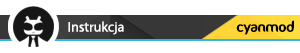
- Wrzuć ROM i GAppsy na kartę pamięci
- Wejdź w tryb TWRP
- Wykonaj Backup
- Wykonaj pełne wipy
- Zainstaluj ROM i GAppsy
- Wykonaj wipy (data/cache - Zalecane)
- Reboot urządzenia – pierwsze uruchomienie potrwa kilka minut
-
Jak udało mnie się zauważyć tu jest to najbardziej rozbudowany kernel jaki kiedykolwiek i wdziałem!
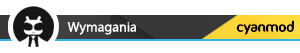
- TWRP
- odblokowany bootloader
- rom bazowany na LOS/AOSP 6.0.1 lub 7.1.1
 Spoiler
Spoiler- kcal Colour Controll
- HotPlugs
- AluCard
- IntelliPlug
- ThunderPlug
- AutoSMP
- Tryby pracy procesora:
- Conservative
- Darkness
- Interactive
- OnDemand
- Performance
- PowerSave
- zzMoove
- SmartMax
- Hyper
- Wheatley
- YankActive
- AluCard
- Impulse
- Blu_active
- Interactive_pro
- Bioshock
- Lionfish
- Pegasusq
- Intell
- Barry allen
- Authority
- Smartmax
- Electrodemand
- Tryby I/O
- FIOPS
- BFQ v7r8 (Updated)
- ROW
- NOOP
- DeadLine
- CFQ
- SIO
- SIOPLUS
- ZEN
- VR
- TRIPNDROID
- CPU:
- Support for MSM Sleeper (allows for longer and aggressive Deep-Sleep to increase Battery-Life).
- Fixed High-Load Average from UnInterruptible Waits (reduces CPU-Load even more in idle state).
- Support for Fast-IDLING of CPU (should reduce Power-Consumption a lot).
- Support for Power Efficient WorkQueue to reduce Power-Consumption (available in CPU tab of Kernel Adiutor).
- Reduced CPU Average-Load drastically (Less CPU-Load=Cool Device=More Battery-Life).
- Over Clocked to 1.88 GHz
- GPU:
- Support for Adreno IDLER algorithm (saves Battery a lot by lowering down the frequency to minimum when the GPU is idle).
- Underclocked GPU to 19MHz so that when there is No Load, the GPU rests at 19MHz and not 200MHz (should improve Battery-Life significantly). (visible in CPU-Z app)
- Overclocked to 720Mhz
- Bateria:
- upport for ARCH_Power to reduce Power-Consumption and increase Battery-Life.
- Support for the new PowerSuspend algorithm (improves Battery-Life).
- Support for preventing unnecessary WakeLocks (improves Battery-Life). (available under the Misc. Tab of Kernel Adiutor)
- Aggressive transition to Power-Collapse Suspend Mode (should improve Battery-Life significantly).
- Support for Standalone Power-Collapse (should improve Battery-Life).
- Support for switching to Deep Power-Down Mode for RAM when idle (should improve Battery-Life).
- Support for Larch Power feature (should improve Battery-Life).
- Pamięć:
- Support for Kernel SamePage Merging (KSM).
- Support for Swap, FrontSwap, and zSwap techniques (improve performance significantly when zRAM is full).
- Support for Memory Compaction (improves performance).
- Support for CleanCache Driver (improves I/O performance).
- Support for Cross-Memory.
- Support for zRAM compression algorithm (improves performance by saving memory).
- Support for Virtual Memory Reclaim (should free more RAM).
- Optymalizacja i dodatki:
- Support for Kernel SamePage Merging (KSM).
- Support for Swap, FrontSwap, and zSwap techniques (improve performance significantly when zRAM is full).
- Support for Memory Compaction (improves performance).
- Support for CleanCache Driver (improves I/O performance).
- Support for Cross-Memory.
- Support for zRAM compression algorithm (improves performance by saving memory).
- Support for Virtual Memory Reclaim (should free more RAM).


- Osprey dla 6.0.1 - https://www.androidfilehost.com/?w=files&flid=106398
- Osprey dla 7.1.1 - https://www.androidfilehost.com/?w=files&flid=126795
- Merlin dla 6.0.1 - https://www.androidfilehost.com/?w=files&flid=106411
- Merlin dla 7.1.1 - https://www.androidfilehost.com/?w=files&flid=149266
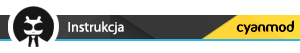
- Wrzuć kernel na kartę pamięci
- Wejdź w tryb TWRP
- Wykonaj Backup
- Wykonaj wipe cache i dalvik cache
- Zainstaluj kernel
- Wykonaj wipy (dalvik/cache - Zalecane)
- Reboot urządzenia – pierwsze uruchomienie potrwa kilka minut
-
Mogą pojawić się błędy, ale nie muszą i tego się trzymajmy! [emoji23]
Tap, tap, tap - morsem z LGE -
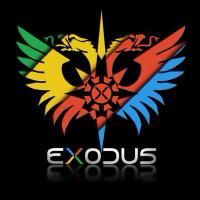
Przedstawiam wam oficjalny rom Exodus
Nie odpowiadamy za uceglenia urządzeń!
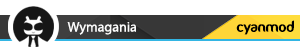
- TWRP
- odblokowany bootloader


- Rom - http://exodus-developers.net/exodus-6.0/osprey/
- Gapps - opengapps.org
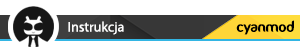
- Wrzuć ROM i GAppsy na kartę pamięci
- Wejdź w tryb TWRP
- Wykonaj Backup
- Wykonaj pełne wipy
- Zainstaluj ROM i GAppsy
- Wykonaj wipy (data/cache - Zalecane)
- Reboot urządzenia – pierwsze uruchomienie potrwa kilka minut
-
Jest to kernel dla romów bazowanych na LOS i AOSP
Nie odpowiadamy za uceglenia lub nieprawidłowe działanie!

- Updated to latest CM-14.1 Sources
- Built with custom tailored Linaro-5.4.1 toolchain (cortex-a53 neon-vfpv4 hard-float targeted, build with latest Crosstool-NG)
- Synced with latest CAF and motorola changes
- Device specific Cortex-A53 tweaks & Linaro optimizations
- Overclock available upto 1.6 GHz (Boots with stock frequencies)
- Added LiveDisplay Driver
- random: squashed entropy tweaks & optimizations
- Added Optimus governor (default gov)
- Added zen,tripndroid & sioplus I/O schedulers
- Dynamic Fsync Control
- Added USB Fast Charge option
- Added toggles for disabling wlan wakelocks
- Optimized ARM RWSEM Algorithm
- Optimized Square Root Algorithm
- Optimized AES and SHA1 routines with neon support
- KGSL & Devfreq patches
- Disabled CRC check: 30% Performance boost
- Merged upstream ARM,crypto changes
- VFP HardFloat
- Updates to zram,zsmalloc,irq etc
- Sched & Cpufreq Tweaks
- Removed some debug and logging options
- Enabled Advanced TCP Congestions
- CM Profiles compatibility
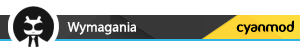
- TWRP
- odblokowany bootloader
- rom oparty o Nougata

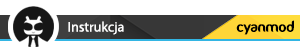
- Wrzuć kernel na kartę pamięci
- Wejdź w tryb TWRP
- Wykonaj Backup
- Wykonaj wipe cache i dalvik cache
- Zainstaluj kernel
- Wykonaj wipy (dalvik/cache - Zalecane)
- Reboot urządzenia – pierwsze uruchomienie potrwa kilka minut
-
Przedstawiam oficjalne wydanie AOKP
Nie odpowiadamy za uceglenia urządzeń lub niepoprawne działanie!

Substratum Support
ROM Control
VoLTE Support
AppLauncher settings
Wakelock Settings
DT2S Lockscreen Settings
Notifications Drawer settings
Customizable power menu
Advanced sound settings
Special statusbar settings
Interface settings
Listview
Toast
Animation
Transparencies
Advanced settings for NavBar.
More...
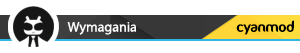
- TWRP
- odblokowany bootloader

- Osprey - https://basketbuild.com/devs/aokp/osprey
- Merlin - https://basketbuild.com/devs/aokp/merlin
- Gapps - opengapps.org
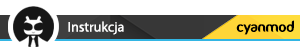
- Wrzuć ROM i GAppsy na kartę pamięci
- Wejdź w tryb TWRP
- Wykonaj Backup
- Wykonaj pełne wipy
- Zainstaluj ROM i GAppsy
- Wykonaj wipy (data/cache - Zalecane)
- Reboot urządzenia – pierwsze uruchomienie potrwa kilka minut
-

Remix wielu romów na Osprey'a i Merlin'a.
Nie odpowiadamy za uceglenia lub błędy i problemy w korzystaniu z urządzenia!
 Spoiler
Spoiler-DUI(Fling/Pulse/Smartbar)
-DUI(Fling/Pulse/Smartbar)
-Substratum Theme Engine
-Inbuilt SuperSU
-Privacy Guard
-Expanded Desktop
-Dashboard suggestions/summaries (Enable/Disable)
-Statusbar Clock/Date customizations
-Statusbar Traffic Indicators
-Notification count
-Dt2s on Statusbar
-QS quick pulldown
-QS Brightness Slider(Enable/Disable)
-QS Tiles Animations
-Force expand notifications(Enable/Disable)
-Immersive Mode messages(Enable/Disable)
-Flashlight Notifications
-Immersive Recents
-Toast icon
-MediaScanner behaviour on boot
-Power Menu Customizations
-Additional Battery Saver steps
-Volume Rocker tweaks(Wake/Music seek/Keyboard cursor control/Swap in landscape mode)
-Spanish Translations
-PT BR Translations
-Update Fling Logo
-Add gestures back to settings app
-QS haptic feedback
-One tap data & Wifi tile
-Auto brightness icon toggle
-Breathing Notifications
-Clickable clock and date in statusbar header
-Long press gear icon in statusbar header launches Extensions
-Show 4G instead LTE switch
-Night Mode is back
-Night Mode QS Tile
-Long press caffeine tile action
-Customize QS Rows/Columns
-Customize small QS Tiles
-StatusBar brightness control
-Lockscreen Shortcut
-Double tap on lockscreen to sleep
-Quick Unlock for PIN/Password
-Battery Styles and percentage
-Change default file manager to MK Explorer
-Add FMRadio
-Navbar QS Tile
-Flip Button Animation
-Unlink Notification volume
-Status bar clock Seconds
-Partial ScreenShot Type
-Screenshot Delay
-Slimperience browser
-Pixel's bootanimation(Experimantal)
-Pixel's UI(Navbar/Accent/Pixel launcher)
-OMS7
-Camera sound toggle
-Advance Ambient Display
-Longpress power button on lockscreen for torch
-Disable FC
-Wakelock Blocker
-Toggle Lockscreen Media Art
-Toggle Lockscreen music Visualizer
-Ticker
-Bluetooth QS tile easy toggle(one touch)
-CM's Eleven Music Player
-Disable QS on Lockscreen
-Invert Ambient display's Color
-Toggle Dynamic notification card's color
-Low Battery Notification Toggle
-Hide Clock/Date/Alarm text from lockscreen
-Lockscreen Clock's Font customizations
-Weather on lockscree
-AEXPapers
-Heads up customizations
-DU's HW button rebinding
-Button backlight customizations
-Recents clear all fab button and re-positioning
-Recents Free Ram bar
-Custom Carrier label
-Dynamic navbar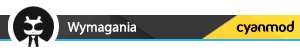
- TWRP
- odblokowany bootloader

W opisie filmiku znajduje się link do motywu

- Osprey - http://downloads.aospextended.com/osprey/
- Merlin - http://downloads.aospextended.com/merlin/
- Gapps - http://opengapps.org/
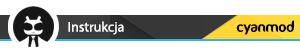
- Wrzuć ROM i GAppsy na kartę pamięci
- Wejdź w tryb TWRP
- Wykonaj Backup
- Wykonaj pełne wipy
- Zainstaluj ROM i GAppsy
- Wykonaj wipy (data/cache - Zalecane)
- Reboot urządzenia – pierwsze uruchomienie potrwa kilka minut


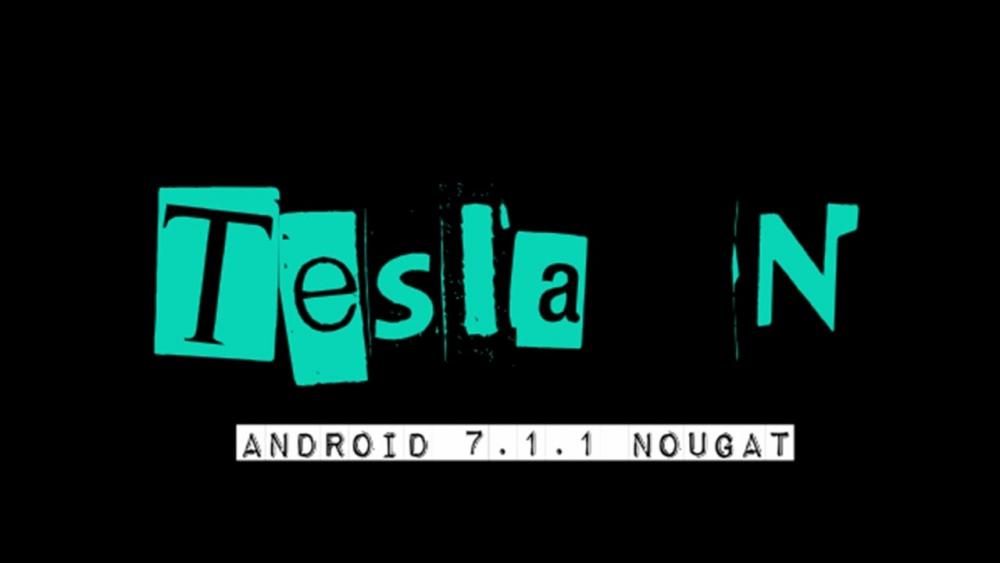
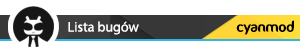

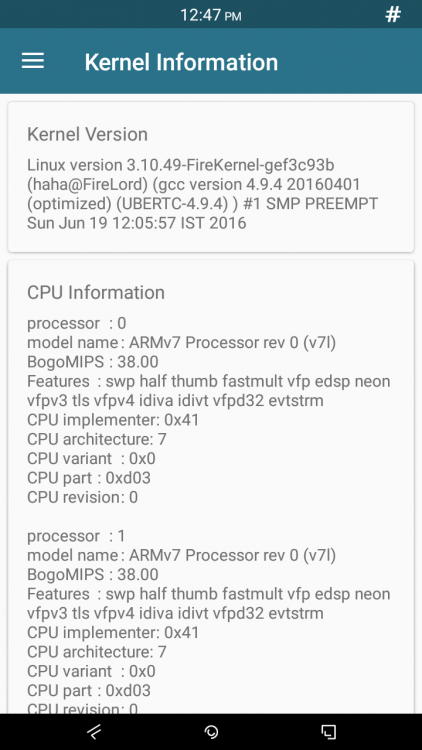
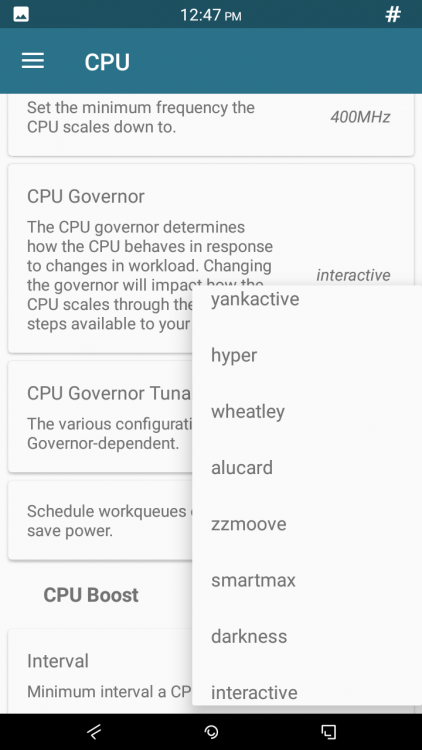
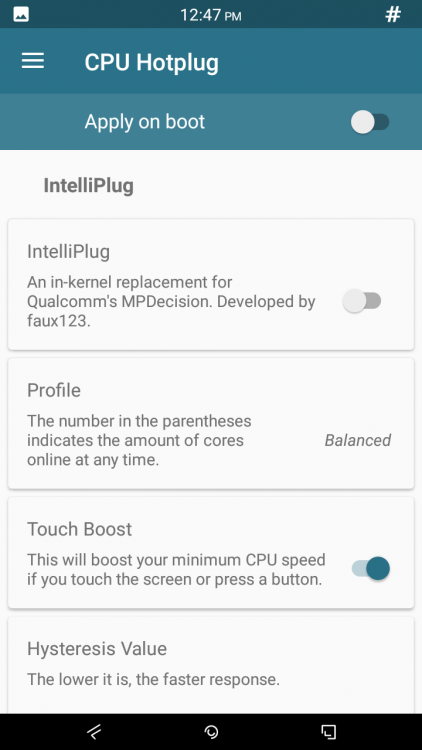
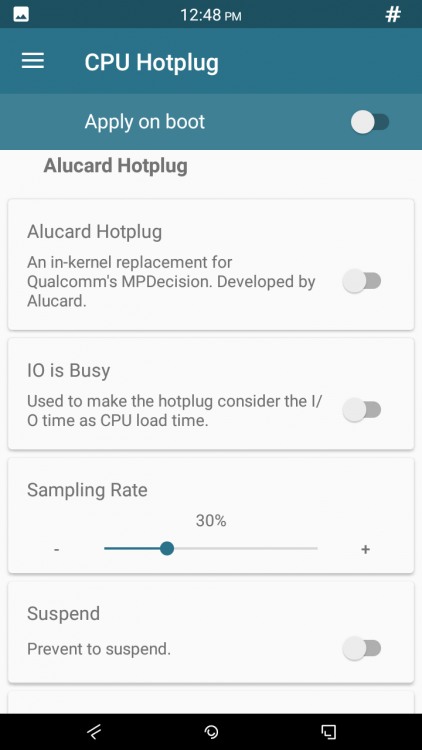
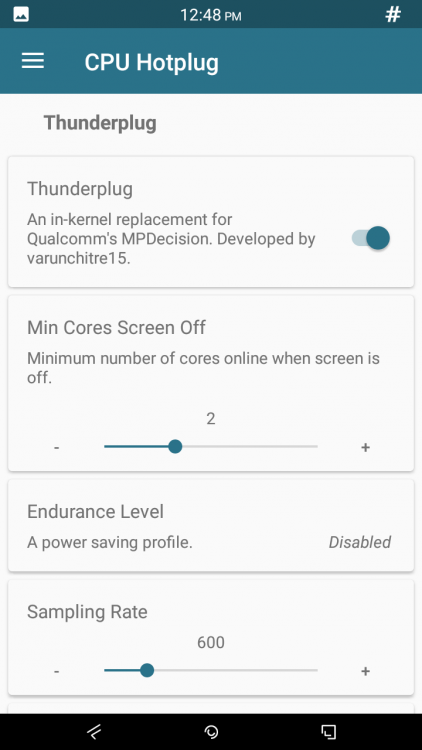
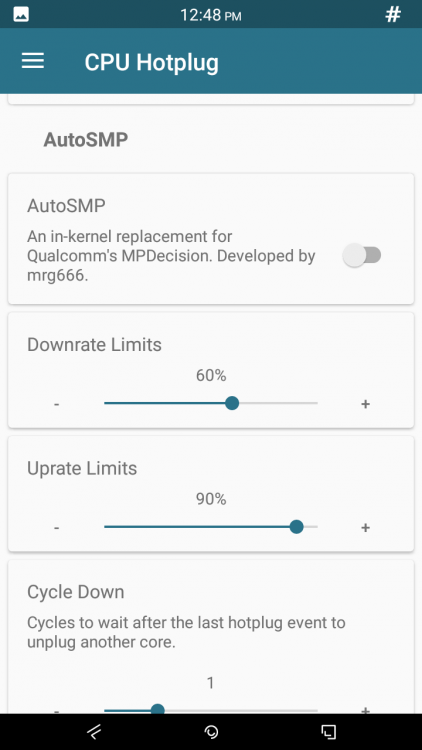
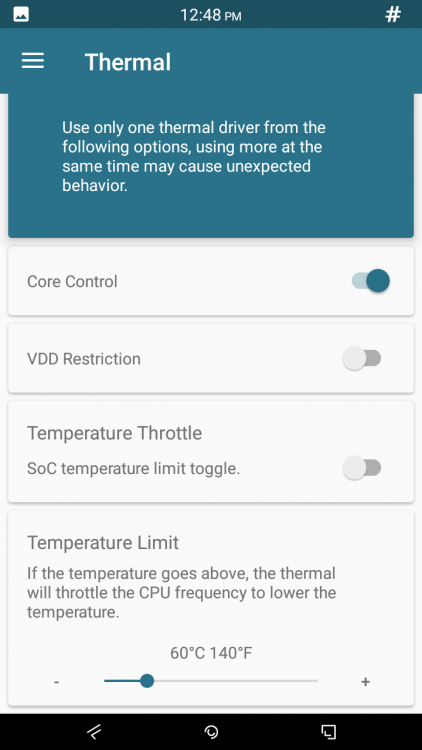
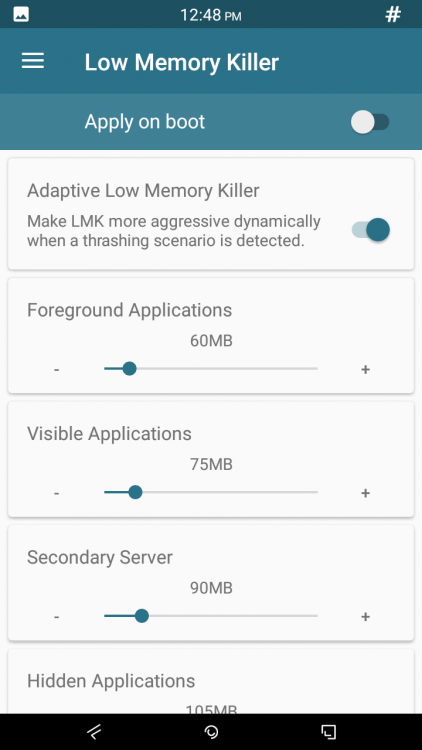
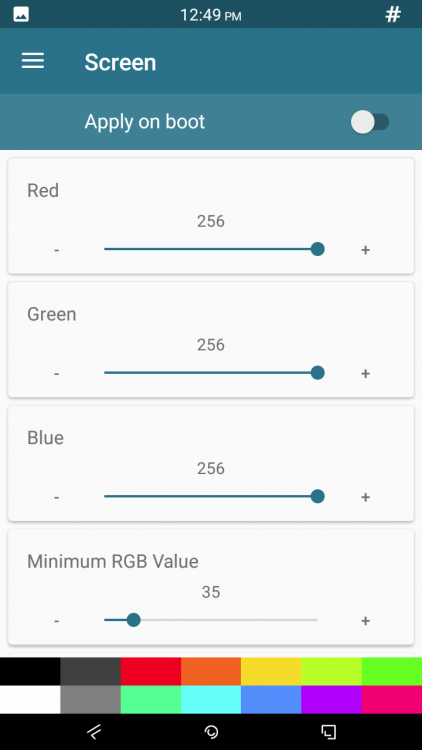

[LG K10 LTE] Android 7.0
w Dyskusja ogólna
Opublikowano
Może ale nie musi. Na stronie ze stockami zobacz czy jest jakiś nowszy rom.
Tap, tap, tap - morsem z LGE