-
Postów
9 -
Dołączył
-
Ostatnia wizyta
-
Wygrane w rankingu
1
Odpowiedzi opublikowane przez Damian GameWebPL
-
-
Witam was prosze bardzo o pomoc nie wiem co mam edydowac by sdcard bylo jako pamiec wawnetrzna plik vold.fstab wyglada umnie tak:
## Vold 2.0 Generic fstab
## - San Mehat (san@android.com)
##
#######################
## Regular device mount
##
## Format: dev_mount <label> <mount_point> <part> <sysfs_path1...>
## label - Label for the volume
## mount_point - Where the volume will be mounted
## part - Partition # (1 based), or 'auto' for first usable partition.
## <sysfs_path> - List of sysfs paths to source devices
######################
## Example of a standard sdcard mount for the emulator / Dream
# Mounts the first usable partition of the specified device
#dev_mount sdcard /storage/sdcard0 emmc@fat /devices/platform/goldfish_mmc.0 /devices/platform/mtk-msdc.0/mmc_host
dev_mount sdcard /storage/sdcard0 auto /devices/platform/goldfish_mmc.1 /devices/platform/mtk-msdc.1/mmc_host
## Example of a dual card setup
# dev_mount left_sdcard /mnt/sdcard1 auto /devices/platform/goldfish_mmc.0 /devices/platform/mtk-sd.0/mmc_host/mmc0
# dev_mount right_sdcard /mnt/sdcard2 auto /devices/platform/goldfish_mmc.1 /devices/platform/mtk-sd.2/mmc_host/mmc2
## Example of specifying a specific partition for mounts
# dev_mount sdcard /mnt/sdcard 2 /devices/platform/goldfish_mmc.0 /devices/platform/msm_sdcc.2/mmc_host/mmc1
-
## Vold 2.0 Generic fstab
## - San Mehat (san@android.com)
##
#######################
## Regular device mount
##
## Format: dev_mount <label> <mount_point> <part> <sysfs_path1...>
## label - Label for the volume
## mount_point - Where the volume will be mounted
## part - Partition # (1 based), or 'auto' for first usable partition.
## <sysfs_path> - List of sysfs paths to source devices
######################
## Example of a standard sdcard mount for the emulator / Dream
# Mounts the first usable partition of the specified device
#dev_mount sdcard /storage/sdcard0 emmc@fat /devices/platform/goldfish_mmc.0 /devices/platform/mtk-msdc.0/mmc_host
dev_mount sdcard /storage/sdcard0 auto /devices/platform/goldfish_mmc.1 /devices/platform/mtk-msdc.1/mmc_host
## Example of a dual card setup
# dev_mount left_sdcard /mnt/sdcard1 auto /devices/platform/goldfish_mmc.0 /devices/platform/mtk-sd.0/mmc_host/mmc0
# dev_mount right_sdcard /mnt/sdcard2 auto /devices/platform/goldfish_mmc.1 /devices/platform/mtk-sd.2/mmc_host/mmc2
## Example of specifying a specific partition for mounts
# dev_mount sdcard /mnt/sdcard 2 /devices/platform/goldfish_mmc.0 /devices/platform/msm_sdcc.2/mmc_host/mmc1 was prosze o pomoc w edycji pliki vold.fstab ten plik wyglada nie wlasnie tak:
Fffff
-
-
Ja znam angielski napisz co mam dla cb przetłumaczyc
-
Witam mam cienki pasek nad czarnym
Pasku gdzie jest godz wifi itp wszedzie go widze
Ha mysle ze to moze bys tasma jakas w tel jak nam zrobic zdj pisac tel to prestigioulti.phone pap3350 duo
-
Mam pytanko jak mozna zrobić aktualizacje cyanogenmod'a? prosił bym o odp
-
Plik vold wygląda u mnie tak:
## Vold 2.0 Generic fstab
## - San Mehat (san@android.com)
##
#######################
## Regular device mount
##
## Format: dev_mount <label> <mount_point> <part> <sysfs_path1...>
## label - Label for the volume
## mount_point - Where the volume will be mounted
## part - Partition # (1 based), or 'auto' for first usable partition.
## <sysfs_path> - List of sysfs paths to source devices
######################
## Example of a standard sdcard mount for the emulator / Dream
# Mounts the first usable partition of the specified device
#dev_mount sdcard /storage/sdcard0 emmc@fat /devices/platform/goldfish_mmc.0 /devices/platform/mtk-msdc.0/mmc_host
dev_mount sdcard /storage/sdcard0 auto /devices/platform/goldfish_mmc.1 /devices/platform/mtk-msdc.1/mmc_host
## Example of a dual card setup
# dev_mount left_sdcard /mnt/sdcard1 auto /devices/platform/goldfish_mmc.0 /devices/platform/mtk-sd.0/mmc_host/mmc0
# dev_mount right_sdcard /mnt/sdcard2 auto /devices/platform/goldfish_mmc.1 /devices/platform/mtk-sd.2/mmc_host/mmc2
## Example of specifying a specific partition for mounts
# dev_mount sdcard /mnt/sdcard 2 /devices/platform/goldfish_mmc.0 /devices/platform/msm_sdcc.2/mmc_host/mmc1
Aha na karcie sd mam piosenki i pobrane pliki czy musze usuwac muzykie i inne pliki? -
Mam telefon prestigio modelu na pamiec nie znam był on kupiony w media expert za 200 z zł
Chce zmienic by extsd czy jak to sie nazywa bylo jako sdCard by bylo wiecej pamieci w pamieci urządzenia
Mam android 4.2.2
Plik vold wygląda u mnie tak
## Vold 2.0 Generic fstab
## - San Mehat (san@android.com)
##
#######################
## Regular device mount
##
## Format: dev_mount <label> <mount_point> <part> <sysfs_path1...>
## label - Label for the volume
## mount_point - Where the volume will be mounted
## part - Partition # (1 based), or 'auto' for first usable partition.
## <sysfs_path> - List of sysfs paths to source devices
######################
## Example of a standard sdcard mount for the emulator / Dream
# Mounts the first usable partition of the specified device
#dev_mount sdcard /storage/sdcard0 emmc@fat /devices/platform/goldfish_mmc.0 /devices/platform/mtk-msdc.0/mmc_host
dev_mount sdcard /storage/sdcard0 auto /devices/platform/goldfish_mmc.1 /devices/platform/mtk-msdc.1/mmc_host
## Example of a dual card setup
# dev_mount left_sdcard /mnt/sdcard1 auto /devices/platform/goldfish_mmc.0 /devices/platform/mtk-sd.0/mmc_host/mmc0
# dev_mount right_sdcard /mnt/sdcard2 auto /devices/platform/goldfish_mmc.1 /devices/platform/mtk-sd.2/mmc_host/mmc2
## Example of specifying a specific partition for mounts
# dev_mount sdcard /mnt/sdcard 2 /devices/platform/goldfish_mmc.0 /devices/platform/msm_sdcc.2/mmc_host/mmc1
Aha na karcie sd mam piosenki i pobrane pliki czyusze usuwac?? maja karta sd ma 8 gb


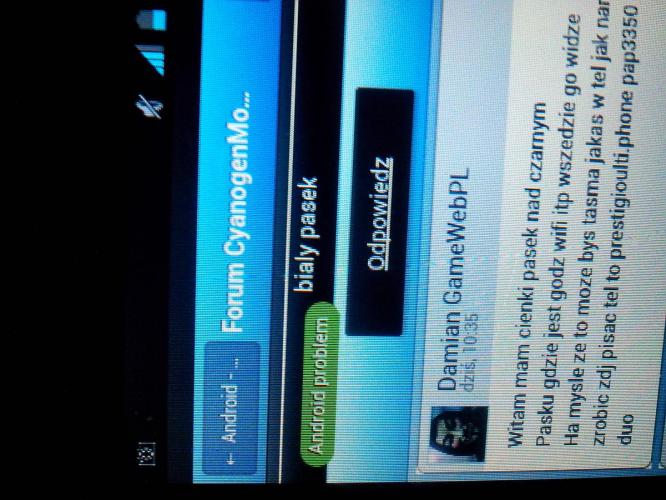
Pochwal się screenem swojego Android-a
w Dyskusje ogólne
Opublikowano
Pulpit mojego androida
Z innego tel z android 4.0